Mr Play App for Mobile Players in the UK
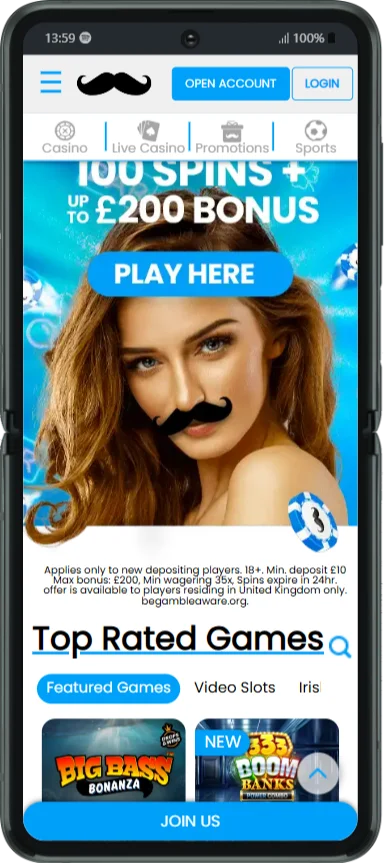
One of the reasons why online casinos seem to have taken over the industry is the convenience they offer. In the past, you had to visit an actual gambling establishment before you could participate in any form of betting. Nowadays, with the global reach of the internet, anyone can pick up their computers or phones and bet at will. Furthermore, the availability and portability of mobile gadgets allows you to be able to carry your casino everywhere you go. In the UK, bettors will be able to use MrPlay services on their mobile devices because we’ve designed it to be mobile compatible.
Features and Usability
When you download and install our mobile gaming tool, you’re certainly ready for an exciting experience. Our mobile version is designed with simplicity so that anyone who knows how to use a smartphone can utilise it without need for assistance. Easily, you’ll be able to locate important buttons for a hassle-free experience.
Using our mobile version, you’ll be able to access 1,000+ mobile games that include hundreds of live dealer options. They’re all optimised to function flawlessly with the only noticeable difference being smaller icons. Our collection includes several varieties of mobile slots, card and table games, speciality options and more. Furthermore, you will be able to use your Mr Play mobile app account to make secure logins, claim bonuses, fund your account and request withdrawals, contact customer support through several channels, including our 24/7 live chat option, amongst others.
Mr Play Download on Android Devices
At the moment, we don’t have an APK file for Android users to download from their Google Play Store and install on their phones. You’ll be able to use our services via your preferred browser. Nonetheless, if you want to have a thumbnail added to your home screen, you can follow these steps:
- Launch our official page via your Chrome browser.
- From our homepage, select the “Menu” option and choose “Add to home screen.”
- Give all necessary permissions for the progressive web Mr Play app to be installed, and you’ll get our thumbnail added to your device.
Setup for iOS Users
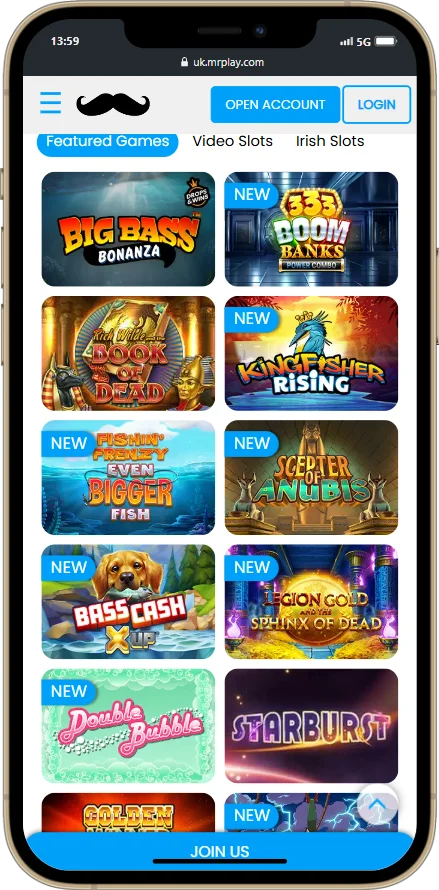
Similarly, UK players who own Apple devices that run on iOS can access our services via their browsers or install our progressive web app because there’s no IPA file to download from your App Store. To configure our PWA on your Apple devices, kindly follow these steps:
- Start your Safari browser and insert our official URL into your address bar.
- After our homepage is displayed, select the “Share” option, then choose “Add to home screen” from the dropdown.
Granting all necessary permissions, and giving a few seconds, a thumbnail of the MrPlay Casino app will be added accordingly.
List of Devices Optimized for Mr Play Mobile Gaming
Wherever you choose to play, be it on a desktop or laptop computer, tablets, or mobile phones, as long as you’re connected to a reliable internet, you’ll be able to use our services. Considering that many handheld devices now have the capability to perform tasks that were only possible via a computer some years back, there’s definitely nothing limiting you from accessing our services. The major difference you’ll experience between playing on mobile and computer is in the size of display and icons. Nevertheless, the quality remains the same across all platforms.
Look at the Mobile App Interface
What distinguishes us from other sites in the UK is our simplistic design and beautiful themes that make sure you’re able to navigate through without lags. Our captivating mobile interface doesn’t interfere with the quality of your experience as you’ll find our Login and Open Account tabs to the right, while our emblem and Menu tab are to the left. Beneath, you can see the adversarial banner, displaying our mouthwatering welcome package.
Scrolling through the body of our mobile page, it contains several links and game thumbnails. This is followed by a brief editorial, live winners log and several other links under the About Us, Security & Privacy, Information and Casino segments. Our bottom section has our copyright and registration details, and links to our social media profiles. To complete our mobile interface, you’ll find logos of some of our payment and responsible gambling partners.
Steps to Register and Deposit Money Using the Mr Play Mobile App
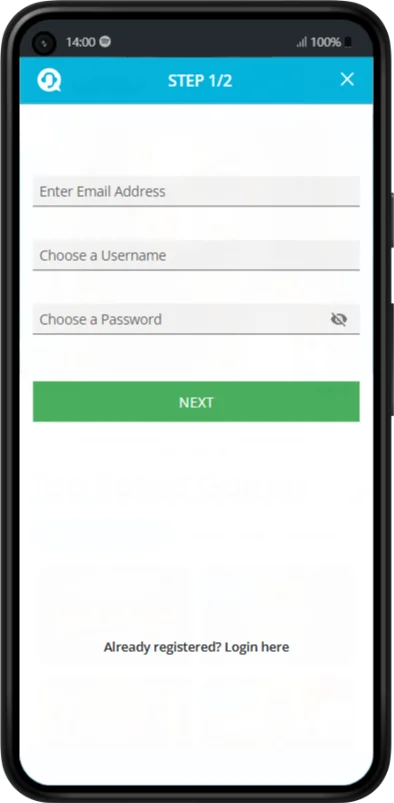
Without registering, players from the UK can’t access any of our services, even demo gaming. Therefore, registration is of utmost importance to gain access to all the offers we provide. After you might have installed the Mr Play Mobile app, you’ll be able to start and complete your registration in two stages. In the top section, select our “Join” button to get redirected to our register. Complete the 2-stage registration process to receive your free account.
Thereafter, to begin placing real money bets, you need to fund your account. This is possible via our mobile site as we’ve provided several safe and secure payment solutions. Just click the “Cashier” button, select your preferred payment method, enter the amount you wish to add to your casino account and follow all the necessary instructions. After confirmation, your account will be credited instantly so you can begin playing and winning.
Advantages of Using the Mobile Casino Application
Choosing to play via our mobile software has several benefits attached to it. Because you can go anywhere with your device, you therefore have the opportunity to take your casino with you. At your preferred time, you can sign into your account and play any of the over 1,000 games that we have within our lobby. In addition, we ensure your safety by putting the latest internet security features in place. This ensures that all the details you share are safely kept without fear of them getting into the hands of unwanted parties. Additionally, our responsible gambling tools are also available on mobile.
Special Offers and Rewards for Players Using the MrPlay Mobile App
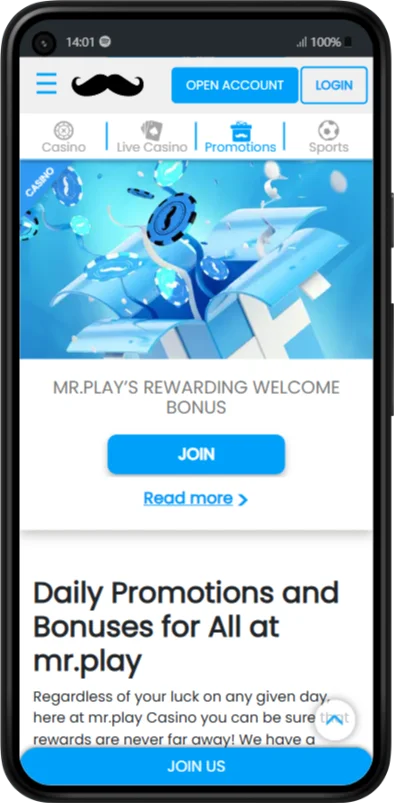
Whether you play on our desktop platform, or you choose to use the MrPlay app, you’ll be able to access all our bonus offers instantly. Although, we don’t have a special reward for playing on your handheld devices, nevertheless, you’ll be able to claim all the promotional offers that are available on our desktop version. This ensures that there are no discriminations between desktop and mobile players.
Things kick-off with our welcome package that spans your first three deposits. In total, Britons will be able to receive a matched reward of up to £200 plus 100 free spins. Furthermore, we offer daily reload perks and regular tournaments for all players to participate and win via our MrPlay mobile app.
Security Protocols
We do not handle the issue of security with levity. We understand the importance of being able to play safely, and ensure that all your data are well secured. With the latest SSL encryption techniques, we’re able to secure our Mr Play app just like our desktop version. This ensures that you can make secure mobile logins, and payments without your personal and financial information getting intercepted by third parties or fraudulent individuals. Furthermore, our privacy policy outrightly prohibits us from using or transferring your information. Also, you can use the built-in security features on your mobile device like PIN, facial recognition, fingerprint scanner, amongst others to put an additional layer of security on your account.
FAQ
Mr Play doesn’t offer downloadable APK or IPA files. Instead, they provide a progressive web app that can be added to your home screen on both Android and iOS devices for convenient access through your browser.
Open Mr Play in Chrome, select “Menu,” choose “Add to home screen,” and grant necessary permissions to create a thumbnail on your device’s home screen.
Launch Safari, visit the official Mr Play site, tap the “Share” button, select “Add to home screen,” and grant permissions to create a home screen icon.
The mobile platform offers 1,000+ games including slots, card and table games, specialty options, and live dealer games—all optimized for smaller screens while maintaining quality.
Yes, mobile users can register, log in, claim bonuses, deposit funds, request withdrawals, and contact customer support including the 24/7 live chat option.
